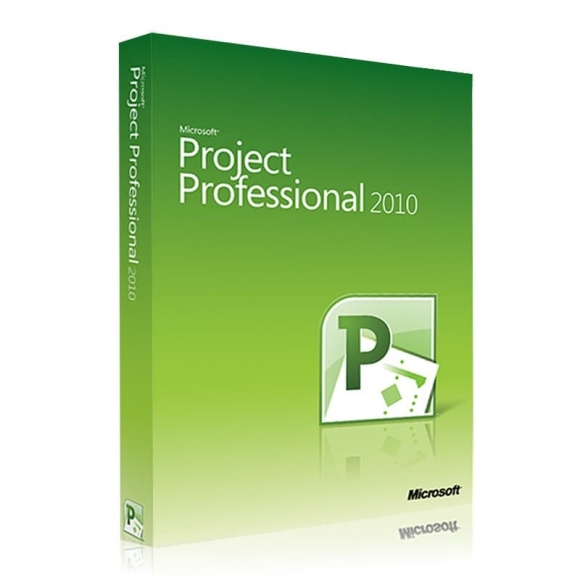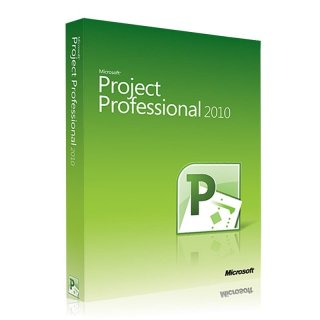- Description
- Delivery
- Reviews
Project 2010 Professional
Manage Your Projects in Microsoft Project
The Microsoft Project Professional 2010 was launched in May 2010 with its Features and a shiny new interface that is more user-friendly. The Project Professional 2010 is the Microsoft product. This software is basically designed for the project managers or the person who has the project and then he has to manage them. This software manages the project in an accurate way. The project is divided into modules and each module is assigned to the team lead. Each team lead divides the modules into sub-tasks and assigns the each task to the developer. All this process is managed by project manager using the Project Professional.
Microsoft Project Professional 2010 with its latest updates delivers powerful, visually enhanced ways to work perfectly and ménage a wide range of programs and projects.This will help users to learn project management principles. It includes all the visual enhancements that are included in Project Standard 2010.
Microsoft community continuously adds new enhancements, to make it more efficient and user-friendly. Microsoft Project Management makes much easier for those users who are directly involved in various aspects of work on projects, improved resource planning. More flexible scheduling, track progress with various timeline reviews and also giving direct feedback about Project Feature to the Microsoft. As by using Microsoft Project Professional individuals, other teams or Organizations perfectly plan and present projects successfully.
In the Microsoft Professional Project 2010 user interface offers you the tools to build and maintain tasks quickly and easily without problems. You can easily perform concurrent activities by highlighting multiple tasks and necessary choosing instructions at the mission tab on the Ribbon. This includes making and removing indents, creating and adding links between placing progress status, tasks and also set the formatting options, such as text consequences, fonts, and cell background colors. A new enhancement In Project 2010 that it takes only one click for inserting summary directly into the schedule that you have, on the Task tab.
The Microsoft continuously working on the products and they release the new version also. The versions of project professional are Microsoft Project Professional 2013, and 2016. Both are the enhanced and bug-free releases for the users with stable new features that make more comfortable to users.
Project 2010 Pro new features
• Team Planner: the Ideal feature that is included in Microsoft Project Planner, it is iterative resource view that’s work is to simplify complex resource eventualities.
• Zoom In/Out Quickly: Zoom controls on Frame bar also provides help to exchange the timeline.
• Scalable 64-bit Support: This offers clients 64-bit compatibility that provides customers with performance improvements, mainly attractive for customers that create very massive and complex master projects.
• Synchronize with SharePoint: Publish your project timetable to a SharePoint® 2010 task list, and get hold of task updates from your resources and the two are mechanically(automatically) synchronized.
• User-Managed Scheduling: Microsoft Project Professional 2010 has several scheduling enhancements to enhance your manage over your schedule. You can additionally create initial task lists in Microsoft Excel or Word and paste them into Project while not having to reformat them.
• The Zoom Slider: Project Professional 2010 gives you quickly zoom the time-phased a part of a view the use of a zoom slider in the repute bar. Certainly flow the slider to the right to move zoom in (show shorter time intervals, which includes days or hours) on your schedule and to the left to zoom out (display longer intervals, inclusive of weeks or months).
• Project version comparison: The evaluate versions feature in Project Professional 2010 now consists of graphical images and Gantt Bars to help you more easily see how one version of a project is been different from another version.
• Easier collaboration: Projects don't exist nicely in isolation from other humans in your company. The project has improved approaches in which you can share any type of information about the project.
• Manual Scheduling: Microsoft Project 2010 introduces a first-rate shift in how projects are scheduled, changes to factors including task dependencies and the assignment calendar now not robotically alter mission dates while a mission is automatically scheduled.
Project 2010 Pro System Requirements
|
Operating system Required processor Required memory Required hard disk space Required video card |
Windows XP SP3 or later, Windows Server 2003 R2 SP2 or Later 500 MHz or faster 256MB 3 GB of available disk space 1280 x 768 screen resolution, DirectX 9 graphics processor with WDDM driver |

|
1.Email After the payment, We will email you both download link and product key |
2.Download Copy the download link to your browser to start downloading |
3.Activate Install from the download file , then activate it with the product key |
Recommended products
- Project 2010 Pro
- $79.99 $30.00